Alternative calculation for a selected location, certain parameters can be altered.
By clicking on a detailed map, and subsequently the 'To calculation' button on the Selection tab, the 'Selected' column is filled. By using the arrow button the values are copied to the 'DoubletCalc1D' column. With the 'Calculate' button the output values are calculated. It is possible to change the calculation parameters.
Warnings:
- If a P90 or P10 probability is selected, the output values will not match the ThermoGIS values in the 'Selected' column. In the online calculation the transmissivity is calculated by multiplying the thickness with the permeability. In the P90 case this means multiplying the P90 thickness with the P90 permeability. The resulting transmissivity will not be equal to the P90 transmissivity. In the ThermoGIS calculation thickness and permeability uncertainties are taking into account to stochastically calculate the P90 transmissivity. As a result of these different methods, the output values will be different.
- If the heat pump scenario is selected, the calculated power will not match the ThermoGIS power in the 'Selected' column. The heat pump option is not available in the online calculation. Therefore, the calculated power will be lower.