Download ThermoGIS data
The most recent ThermoGIS maps (version 2.5) are publicly available as grids in “.nc” format using the RD New coordinate system (EPSG 28992). The data may be used with proper source citation:
TNO – GDN (2025) ThermoGIS v2.5. TNO – Geological Survey of the Netherlands (Ed.), https://www.thermogis.nl, licensed under CC-BY 4.0; accessed on yyyy-mm-dd.
ThermoGIS grids
ThermoGIS property data
ThermoGIS temperature model
Send an email to support@geologischedienst.nl to request access to the temperature model.
Webserver
The webserver hosting the ThermoGIS maps can be accessed via:
https://gis.gdngeoservices.nl/standalone/rest/services/thermogis_gdn/
| QGIS: | The URL can be added under Layer → Add Layer → Add ArcGIS REST Server Layer → New. The layers will appear under Browser → ArcGIS REST Servers. |
| ArcGIS Pro: | The server can be added under Specific ThermoGIS layers can be added via Where |
ThermoGIS uses external web services for the data displayed in the thematic tab.