The main changes for the v2.4 release of May are:
- Launch of the new HT-ATES module
ThermoGIS now features potential maps for High Temperature Aquifer Thermal Energy Storage (HT-ATES). Developed as part of the WarmingUP project, this workflow is now fully integrated in ThermoGIS. Users can select the HT-ATES mode and view the maps using the toggle in the Mapviewer.
Currently, the Brussels Sand Member (Geel & Foeken, 2021; Veldkamp et al., 2022) is the only aquifer displayed in the Mapviewer. The Brussels Sand Member is of early Middle Eocene age and consists of dominantly sands with clay interlayers and consolidated horizons in the south of the Netherlands (De Haan et al., 2020). Other suitable aquifers, such as the Maassluis and Oosterhout Formations, are not yet available in ThermoGIS. Efforts are underway to include these aquifers in the future. Meanwhile, to provide insight into the HT-ATES potential of the Maassluis and Oosterhout Formation, potential maps have been created using data from the Regional Geohydrological Model REGIS II v2.2 and are available on the New Development page. - Return of the address search functionality
By popular demand, the address search functionality was brought back. It is now possible again to check out the aquifer properties and geothermal potential based on an address or postal code. Use the magnification glass in the Mapviewer to open the search bar. - Major refactoring of the code
The code for calculating the geothermal potential from the aquifer property maps was cleaned up significantly. While the geothermal potential maps remain unchanged, this improvement enables the ThermoGIS team to update these maps more efficiently as existing aquifer property maps are revised or new ones are introduced. This means faster updates and more accurate data for our users. - New logos
A new ThermoGIS logo is introduced that aligns with the TNO - Geological Survey of the Netherlands design. Additionally, a new logo has been created for the ThermoGIS-HT-ATES module. We hope you find the new designs appealing.
Additionally, several small improvements have been made to the Mapviewer:
- Maps are now loading faster;
- The ThermoGIS version number is now displayed next to the logo in the upper left corner of the Mapviewer. Clicking on it directs users to the explanation page for that version;
- Several buttons with graphics were replaced with higher resolution versions.